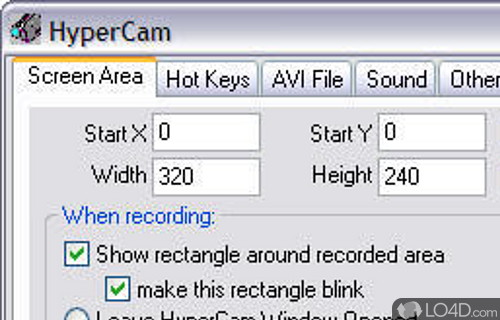
Capture audio and video from a PC screen.
HyperCam is a freeware video desktop capturing tool which can capture actions from your Windows 7 desktop by following cursor movements along with video panning with support for annotations (subtitles). The author does note, however, that the software is not intended to capture other video playing on your screen.
HyperCam supports varying framerates and compression rates set up prior to recording your video (ie. to save disk space).
Thankfully, it is also compatible with modern 32-bit ad 64-bit Windows Operating systems such as Windows Vista and Windows 7.
Installation note: During the first few steps of installing HyperCam on your PC, you may be asked to install 'additional offers', all of which are unnecessary and we recommend declining.
Features of HyperCam
- Frame rate and compression quality options.
- HyperCam allows users to select screen area to capture from.
- HyperCam supports text annotations.
- Support for hot-keys
- Support for screen notes and full audio capture.
Compatibility and License
HyperCam is a freeware, but ad-supported application available on Windows from video capture software. You may encounter different types of ads or offers when running and installing this program. Though ads might be present, download and installation of this PC software is free and 2.29.01 is the latest version last time we checked.
What version of Windows can HyperCam run on?
HyperCam can be used on a computer running Windows 11 or Windows 10. It comes in both 32-bit and 64-bit downloads.
Filed under:

